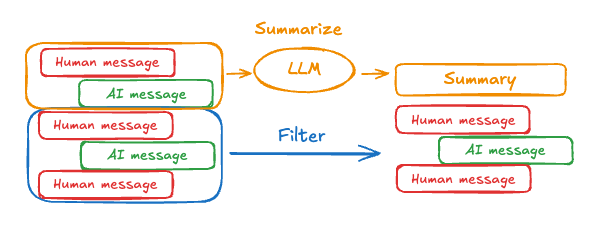메모리는 이전 상호작용에 대한 정보를 기억하는 시스템입니다. AI 에이전트에게 메모리는 이전 상호작용을 기억하고, 피드백으로부터 학습하며, 사용자 선호도에 적응할 수 있게 해주기 때문에 매우 중요합니다. 에이전트가 수많은 사용자 상호작용을 포함하는 더 복잡한 작업을 처리할수록, 이 기능은 효율성과 사용자 만족도 모두에 필수적이 됩니다.
단기 메모리는 애플리케이션이 단일 스레드 또는 대화 내에서 이전 상호작용을 기억할 수 있게 해줍니다.
스레드는 이메일이 하나의 대화에서 메시지를 그룹화하는 것과 유사하게, 세션 내의 여러 상호작용을 조직화합니다.
사용법
에이전트에 단기 메모리(스레드 수준 지속성)를 추가하려면, 에이전트를 생성할 때 checkpointer를 지정해야 합니다.
LangChain의 에이전트는 단기 메모리를 에이전트 상태의 일부로 관리합니다.이를 그래프의 상태에 저장함으로써, 에이전트는 서로 다른 스레드 간의 분리를 유지하면서 주어진 대화에 대한 전체 컨텍스트에 액세스할 수 있습니다.상태는 checkpointer를 사용하여 데이터베이스(또는 메모리)에 지속되므로, 스레드를 언제든지 재개할 수 있습니다.단기 메모리는 에이전트가 호출되거나 단계(도구 호출 등)가 완료될 때 업데이트되며, 각 단계의 시작 시 상태를 읽습니다.
import { createAgent } from "langchain";
import { MemorySaver } from "@langchain/langgraph";
const checkpointer = new MemorySaver();
const agent = createAgent({
model: "anthropic:claude-sonnet-4-5",
tools: [],
checkpointer,
});
await agent.invoke(
{ messages: [{ role: "user", content: "hi! i am Bob" }] },
{ configurable: { thread_id: "1" } }
);
프로덕션 환경
프로덕션 환경에서는 데이터베이스로 백업되는 checkpointer를 사용하세요:
import { PostgresSaver } from "@langchain/langgraph-checkpoint-postgres";
const DB_URI = "postgresql://postgres:postgres@localhost:5442/postgres?sslmode=disable";
const checkpointer = PostgresSaver.fromConnString(DB_URI);
에이전트 메모리 커스터마이징
기본적으로 에이전트는 @[AgentState]를 사용하여 단기 메모리를 관리하며, 특히 messages 키를 통해 대화 기록을 관리합니다.
@[AgentState]를 확장하여 추가 필드를 추가할 수 있습니다. 커스텀 상태 스키마는 @[state_schema] 파라미터를 사용하여 @[create_agent]에 전달됩니다.
import * as z from "zod";
import { createAgent, createMiddleware } from "langchain";
import { MessagesZodState, MemorySaver } from "@langchain/langgraph";
const customStateSchema = z.object({
messages: MessagesZodState.shape.messages, # [!code highlight]
userId: z.string(),
preferences: z.record(z.string(), z.any()),
});
const stateExtensionMiddleware = createMiddleware({
name: "StateExtension",
stateSchema: customStateSchema,
});
const checkpointer = new MemorySaver();
const agent = createAgent({
model: "openai:gpt-5",
tools: [],
middleware: [stateExtensionMiddleware] as const,
checkpointer,
});
// Custom state can be passed in invoke
const result = await agent.invoke({
messages: [{ role: "user", content: "Hello" }],
userId: "user_123",
preferences: { theme: "dark" },
});
일반적인 패턴
단기 메모리가 활성화되면, 긴 대화가 LLM의 컨텍스트 윈도우를 초과할 수 있습니다. 일반적인 해결책은 다음과 같습니다:
이를 통해 에이전트는 LLM의 컨텍스트 윈도우를 초과하지 않으면서 대화를 추적할 수 있습니다.
메시지 트리밍
대부분의 LLM은 최대 지원 컨텍스트 윈도우(토큰 단위로 표시)를 가지고 있습니다.
메시지를 언제 자를지 결정하는 한 가지 방법은 메시지 기록의 토큰을 세고 그 한계에 근접할 때마다 잘라내는 것입니다. LangChain을 사용하는 경우, trim messages 유틸리티를 사용하여 목록에서 유지할 토큰 수와 경계를 처리하는 데 사용할 strategy(예: 마지막 maxTokens 유지)를 지정할 수 있습니다.
에이전트에서 메시지 기록을 트리밍하려면, trimMessages 함수와 함께 stateModifier를 사용하세요:
import {
createAgent,
trimMessages,
type AgentState,
} from "langchain";
import { MemorySaver } from "@langchain/langgraph";
// This function will be called every time before the node that calls LLM
const stateModifier = async (state: AgentState) => {
return {
messages: await trimMessages(state.messages, {
strategy: "last",
maxTokens: 384,
startOn: "human",
endOn: ["human", "tool"],
tokenCounter: (msgs) => msgs.length,
}),
};
};
const checkpointer = new MemorySaver();
const agent = createAgent({
model: "openai:gpt-5",
tools: [],
preModelHook: stateModifier,
checkpointer,
});
메시지 삭제
메시지 기록을 관리하기 위해 그래프 상태에서 메시지를 삭제할 수 있습니다.
이는 특정 메시지를 제거하거나 전체 메시지 기록을 지우려는 경우에 유용합니다.
그래프 상태에서 메시지를 삭제하려면, RemoveMessage를 사용할 수 있습니다. RemoveMessage가 작동하려면, MessagesZodState와 같이 messagesStateReducer 리듀서가 있는 상태 키를 사용해야 합니다.
특정 메시지를 제거하려면:
import { RemoveMessage } from "@langchain/core/messages";
const deleteMessages = (state) => {
const messages = state.messages;
if (messages.length > 2) {
// remove the earliest two messages
return {
messages: messages
.slice(0, 2)
.map((m) => new RemoveMessage({ id: m.id })),
};
}
};
메시지를 삭제할 때는, 결과 메시지 기록이 유효한지 확인하세요. 사용 중인 LLM 제공업체의 제한 사항을 확인하세요. 예를 들어:
- 일부 제공업체는 메시지 기록이
user 메시지로 시작하기를 기대합니다
- 대부분의 제공업체는 도구 호출이 있는
assistant 메시지 뒤에 해당하는 tool 결과 메시지가 와야 합니다.
import { RemoveMessage } from "@langchain/core/messages";
import { AgentState, createAgent } from "langchain";
import { MemorySaver } from "@langchain/langgraph";
const deleteMessages = (state: AgentState) => {
const messages = state.messages;
if (messages.length > 2) {
// remove the earliest two messages
return {
messages: messages
.slice(0, 2)
.map((m) => new RemoveMessage({ id: m.id! })),
};
}
return {};
};
const agent = createAgent({
model: "openai:gpt-5-nano",
tools: [],
prompt: "Please be concise and to the point.",
postModelHook: deleteMessages,
checkpointer: new MemorySaver(),
});
const config = { configurable: { thread_id: "1" } };
const streamA = await agent.stream(
{ messages: [{ role: "user", content: "hi! I'm bob" }] },
{ ...config, streamMode: "values" }
);
for await (const event of streamA) {
const messageDetails = event.messages.map((message) => [
message.getType(),
message.content,
]);
console.log(messageDetails);
}
const streamB = await agent.stream(
{
messages: [{ role: "user", content: "what's my name?" }],
},
{ ...config, streamMode: "values" }
);
for await (const event of streamB) {
const messageDetails = event.messages.map((message) => [
message.getType(),
message.content,
]);
console.log(messageDetails);
}
[['human', "hi! I'm bob"]]
[['human', "hi! I'm bob"], ['ai', 'Hi Bob! How are you doing today? Is there anything I can help you with?']]
[['human', "hi! I'm bob"], ['ai', 'Hi Bob! How are you doing today? Is there anything I can help you with?'], ['human', "what's my name?"]]
[['human', "hi! I'm bob"], ['ai', 'Hi Bob! How are you doing today? Is there anything I can help you with?'], ['human', "what's my name?"], ['ai', 'Your name is Bob.']]
[['human', "what's my name?"], ['ai', 'Your name is Bob.']]
메시지 요약
위에서 보여준 것처럼 메시지를 트리밍하거나 제거하는 문제점은 메시지 큐를 제거함으로써 정보를 잃을 수 있다는 것입니다.
이 때문에, 일부 애플리케이션은 채팅 모델을 사용하여 메시지 기록을 요약하는 보다 정교한 접근 방식의 이점을 얻습니다.
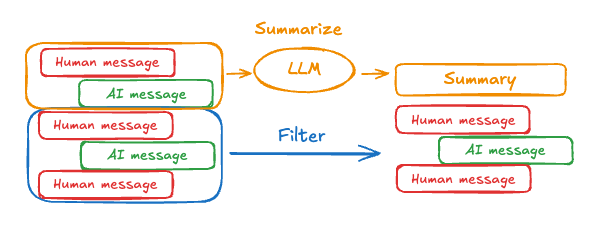 에이전트에서 메시지 기록을 요약하려면, 내장된
에이전트에서 메시지 기록을 요약하려면, 내장된 summarizationMiddleware를 사용하세요:
import { createAgent, summarizationMiddleware } from "langchain";
import { MemorySaver } from "@langchain/langgraph";
const checkpointer = new MemorySaver();
const agent = createAgent({
model: "openai:gpt-4o",
tools: [],
middleware: [
summarizationMiddleware({
model: "openai:gpt-4o-mini",
maxTokensBeforeSummary: 4000,
messagesToKeep: 20,
}),
],
checkpointer,
});
const config = { configurable: { thread_id: "1" } };
await agent.invoke({ messages: "hi, my name is bob" }, config);
await agent.invoke({ messages: "write a short poem about cats" }, config);
await agent.invoke({ messages: "now do the same but for dogs" }, config);
const finalResponse = await agent.invoke({ messages: "what's my name?" }, config);
console.log(finalResponse.messages.at(-1)?.content);
// Your name is Bob!
summarizationMiddleware를 참조하세요.
메모리 액세스
에이전트의 단기 메모리(상태)에 여러 방법으로 액세스하고 수정할 수 있습니다:
도구에서 단기 메모리 읽기
ToolRuntime 파라미터를 사용하여 도구에서 단기 메모리(상태)에 액세스합니다.
tool_runtime 파라미터는 도구 시그니처에서 숨겨져 있지만(모델이 보지 못함), 도구는 이를 통해 상태에 액세스할 수 있습니다.
import * as z from "zod";
import { createAgent, tool } from "langchain";
const stateSchema = z.object({
userId: z.string(),
});
const getUserInfo = tool(
async (_, config) => {
const userId = config.context?.userId;
return { userId };
},
{
name: "get_user_info",
description: "Get user info",
schema: z.object({}),
}
);
const agent = createAgent({
model: "openai:gpt-5-nano",
tools: [getUserInfo],
stateSchema,
});
const result = await agent.invoke(
{
messages: [{ role: "user", content: "what's my name?" }],
},
{
context: {
userId: "user_123",
},
}
);
console.log(result.messages.at(-1)?.content);
// Outputs: "User is John Smith."
도구에서 단기 메모리 쓰기
실행 중에 에이전트의 단기 메모리(상태)를 수정하려면, 도구에서 직접 상태 업데이트를 반환할 수 있습니다.
이는 중간 결과를 지속하거나 정보를 후속 도구나 프롬프트에서 액세스할 수 있게 만드는 데 유용합니다.
import * as z from "zod";
import { tool, createAgent } from "langchain";
import { MessagesZodState, Command } from "@langchain/langgraph";
const CustomState = z.object({
messages: MessagesZodState.shape.messages,
userName: z.string().optional(),
});
const updateUserInfo = tool(
async (_, config) => {
const userId = config.context?.userId;
const name = userId === "user_123" ? "John Smith" : "Unknown user";
return new Command({
update: {
userName: name,
// update the message history
messages: [
{
role: "tool",
content: "Successfully looked up user information",
tool_call_id: config.toolCall?.id,
},
],
},
});
},
{
name: "update_user_info",
description: "Look up and update user info.",
schema: z.object({}),
}
);
const greet = tool(
async (_, config) => {
const userName = config.context?.userName;
return `Hello ${userName}!`;
},
{
name: "greet",
description: "Use this to greet the user once you found their info.",
schema: z.object({}),
}
);
const agent = createAgent({
model,
tools: [updateUserInfo, greet],
stateSchema: CustomState,
});
await agent.invoke(
{ messages: [{ role: "user", content: "greet the user" }] },
{ context: { userId: "user_123" } }
);
프롬프트
미들웨어에서 단기 메모리(상태)에 액세스하여 대화 기록이나 커스텀 상태 필드를 기반으로 동적 프롬프트를 생성합니다.
import * as z from "zod";
import { createAgent, tool, SystemMessage } from "langchain";
const contextSchema = z.object({
userName: z.string(),
});
const getWeather = tool(
async ({ city }, config) => {
return `The weather in ${city} is always sunny!`;
},
{
name: "get_weather",
description: "Get user info",
schema: z.object({
city: z.string(),
}),
}
);
const agent = createAgent({
model: "openai:gpt-5-nano",
tools: [getWeather],
contextSchema,
prompt: (state, config) => {
return [
new SystemMessage(
`You are a helpful assistant. Address the user as ${config.context?.userName}.`
),
...state.messages,
},
});
const result = await agent.invoke(
{
messages: [{ role: "user", content: "What is the weather in SF?" }],
},
{
context: {
userName: "John Smith",
},
}
);
for (const message of result.messages) {
console.log(message);
}
/**
* HumanMessage {
* "content": "What is the weather in SF?",
* // ...
* }
* AIMessage {
* // ...
* "tool_calls": [
* {
* "name": "get_weather",
* "args": {
* "city": "San Francisco"
* },
* "type": "tool_call",
* "id": "call_tCidbv0apTpQpEWb3O2zQ4Yx"
* }
* ],
* // ...
* }
* ToolMessage {
* "content": "The weather in San Francisco is always sunny!",
* "tool_call_id": "call_tCidbv0apTpQpEWb3O2zQ4Yx"
* // ...
* }
* AIMessage {
* "content": "John Smith, here's the latest: The weather in San Francisco is always sunny!\n\nIf you'd like more details (temperature, wind, humidity) or a forecast for the next few days, I can pull that up. What would you like?",
* // ...
* }
*/
Before model
@[@before_model] 미들웨어에서 단기 메모리(상태)에 액세스하여 모델 호출 전에 메시지를 처리합니다.
import { RemoveMessage } from "@langchain/core/messages";
import { createAgent, createMiddleware, trimMessages, type AgentState } from "langchain";
const trimMessageHistory = createMiddleware({
name: "TrimMessages",
beforeModel: async (state) => {
const trimmed = await trimMessages(state.messages, {
maxTokens: 384,
strategy: "last",
startOn: "human",
endOn: ["human", "tool"],
tokenCounter: (msgs) => msgs.length,
});
return { messages: trimmed };
},
});
const agent = createAgent({
model: "openai:gpt-5-nano",
tools: [],
middleware: [trimMessageHistory],
});
After model
@[@after_model] 미들웨어에서 단기 메모리(상태)에 액세스하여 모델 호출 후에 메시지를 처리합니다.
import { RemoveMessage } from "@langchain/core/messages";
import { createAgent, createMiddleware, type AgentState } from "langchain";
const validateResponse = createMiddleware({
name: "ValidateResponse",
afterModel: (state) => {
const lastMessage = state.messages.at(-1)?.content;
if (typeof lastMessage === "string" && lastMessage.toLowerCase().includes("confidential")) {
return {
messages: [new RemoveMessage({ id: "all" }), ...state.messages],
};
}
return;
},
});
const agent = createAgent({
model: "openai:gpt-5-nano",
tools: [],
middleware: [validateResponse],
});