LLMOps for LangChain
Portkey brings production readiness to LangChain. With Portkey, you can- Connect to 150+ models through a unified API,
- View 42+ metrics & logs for all requests,
- Enable semantic cache to reduce latency & costs,
- Implement automatic retries & fallbacks for failed requests,
- Add custom tags to requests for better tracking and analysis and more.
Quickstart - Portkey & LangChain
Since Portkey is fully compatible with the OpenAI signature, you can connect to the Portkey AI Gateway through theChatOpenAI interface.
- Set the
base_urlasPORTKEY_GATEWAY_URL - Add
default_headersto consume the headers needed by Portkey using thecreateHeadershelper method.
ChatOpenAI model in LangChain
provider. Portkey will also start logging all the requests in your account that makes debugging extremely simple.
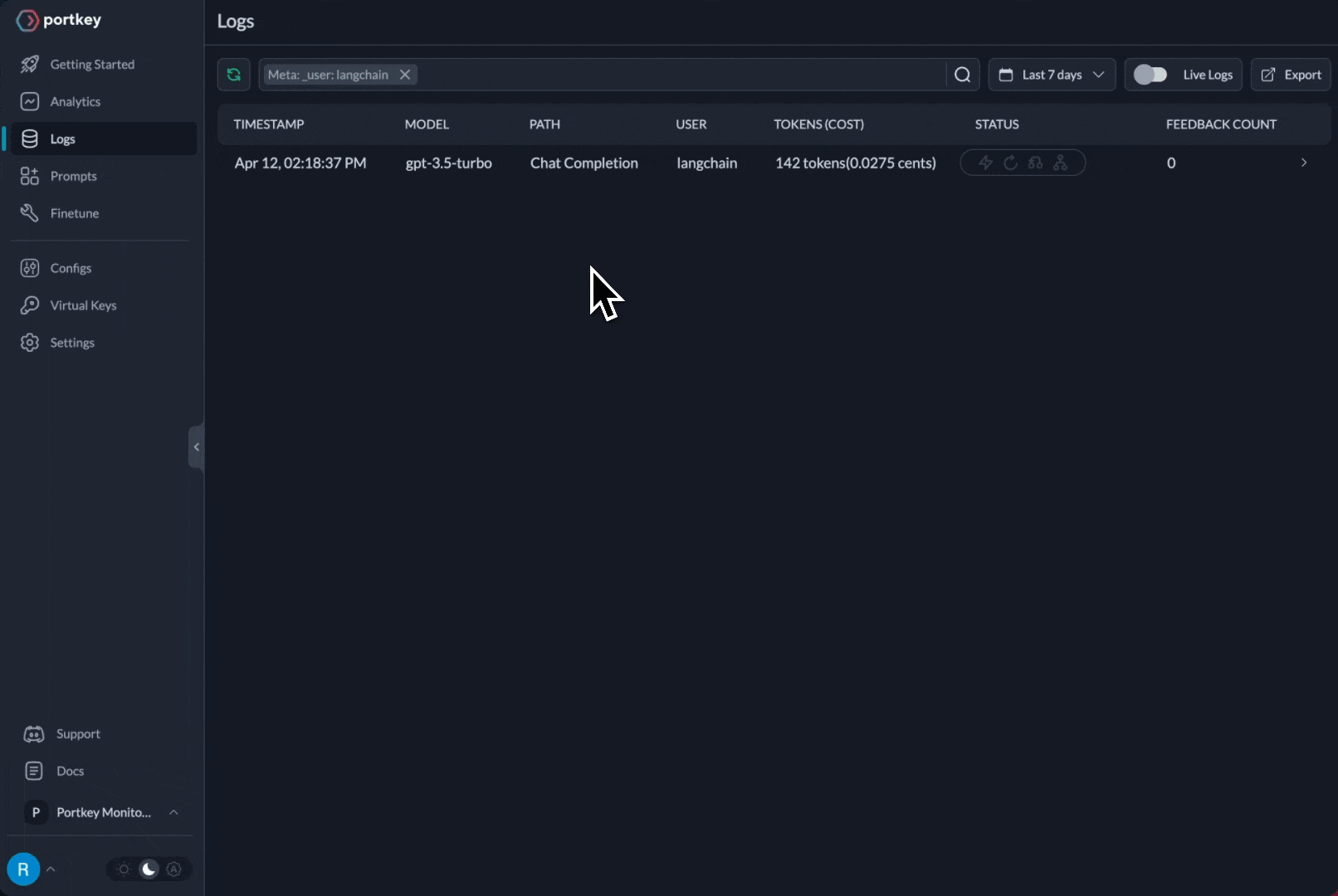
Using 150+ models through the AI Gateway
The power of the AI gateway comes when you’re able to use the above code snippet to connect with 150+ models across 20+ providers supported through the AI gateway. Let’s modify the code above to make a call to Anthropic’sclaude-3-opus-20240229 model.
Portkey supports Virtual Keys which are an easy way to store and manage API keys in a secure vault. Let’s try using a Virtual Key to make LLM calls. You can navigate to the Virtual Keys tab in Portkey and create a new key for Anthropic.
The virtual_key parameter sets the authentication and provider for the AI provider being used. In our case we’re using the Anthropic Virtual key.
Notice that the api_key can be left blank as that authentication won’t be used.
ChatOpenAI class making it a single interface to call any provider and any model.
Advanced Routing - Load Balancing, Fallbacks, Retries
The Portkey AI Gateway brings capabilities like load-balancing, fallbacks, experimentation and canary testing to LangChain through a configuration-first approach. Let’s take an example where we might want to split traffic betweengpt-4 and claude-opus 50:50 to test the two large models. The gateway configuration for this would look like the following:
gpt-4 and claude-3-opus-20240229 in the ratio of the defined weights.
You can find more config examples here.
Tracing Chains & Agents
Portkey’s LangChain integration gives you full visibility into the running of an agent. Let’s take an example of a popular agentic workflow. We only need to modify theChatOpenAI class to use the AI Gateway as above.
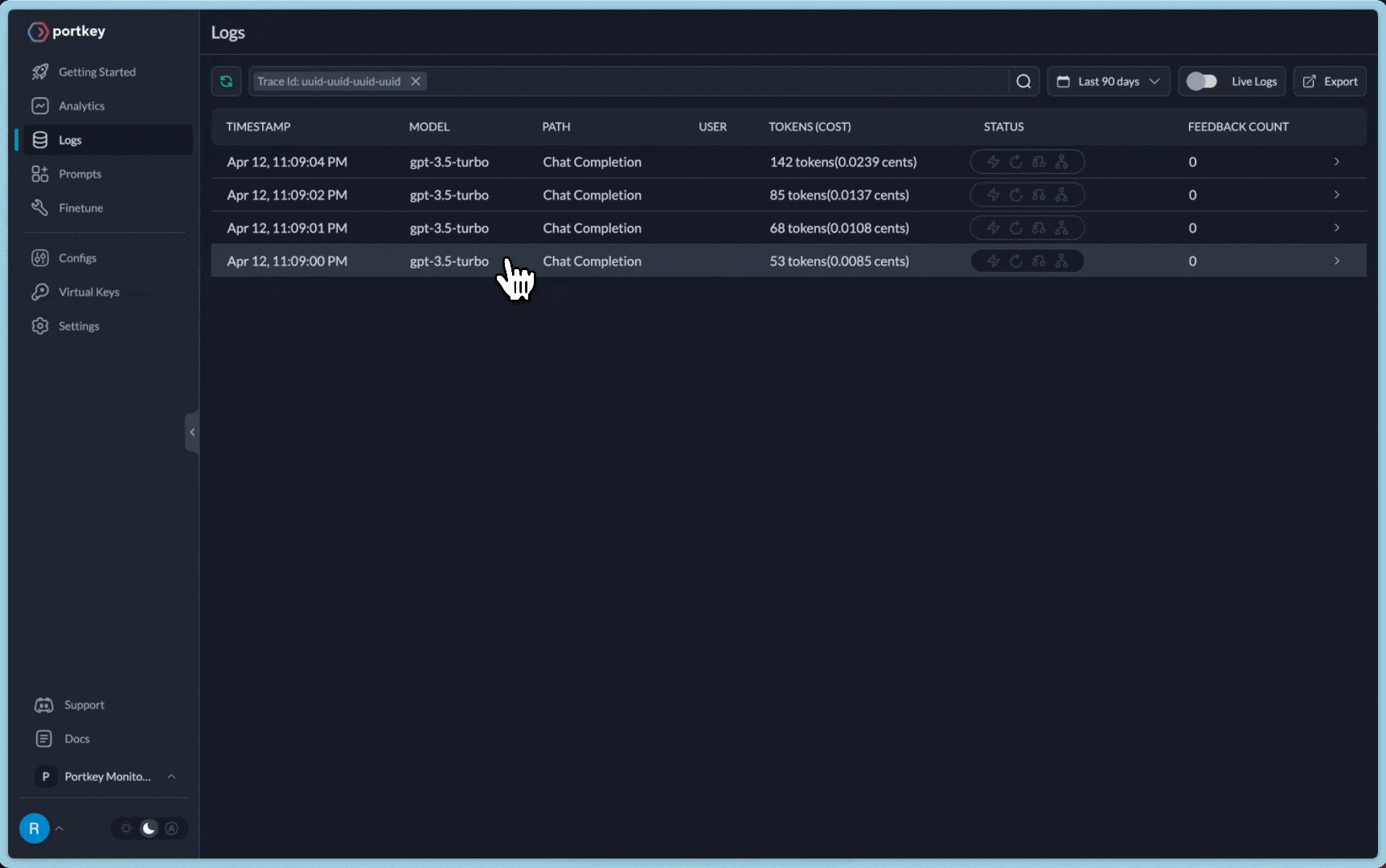 Additional Docs are available here:
Additional Docs are available here:
- Observability - portkey.ai/docs/product/observability-modern-monitoring-for-llms
- AI Gateway - portkey.ai/docs/product/ai-gateway-streamline-llm-integrations
- Prompt Library - portkey.ai/docs/product/prompt-library

